The SQL ORDER BY clause is used to sort the data in ascending or descending order, based on one or more columns. Some databases sort the query results in an ascending order by default.
Summary: This tutorial shows you how to use the SQL ORDER BY clause to sort the result set based on specified criteria in ascending or descending orders.
SQL ORDER BY Clause
The SQL ORDER BY clause is used to sort the data in ascending or descending order, based on one or more columns. Some databases sort the query results in an ascending order by default.
Syntax
The basic syntax of the ORDER BY clause is as follows −
Syntax to sort the records in ascending order:
SELECT ColumnName1,...,ColumnNameN FROM TableName ORDER BY ColumnName ASC;
Syntax to sort the records in descending order:
SELECT ColumnName1,...,ColumnNameN FROM TableName ORDER BY ColumnName DESC;
Let us explore more on this topic with the help of examples. We will use the MySQL database for writing the queries in examples.
Consider we have customers table with the following records:
| ID | NAME | AGE | ADDRESS | SALARY |
|---|---|---|---|---|
| 2 | Shiva Tiwari | 22 | Bhopal | 21000 |
| 3 | Ajeet Bhargav | 45 | Meerut | 65000 |
| 4 | Ritesh Yadav | 36 | Azamgarh | 26000 |
| 5 | Balwant Singh | 45 | Varanasi | 36000 |
| 6 | Mahesh Sharma | 26 | Mathura | 22000 |
| 7 | Rohit Shrivastav | 19 | Ahemdabad | 38000 |
| 8 | Neeru Sharma | 29 | Pune | 40000 |
| 9 | Aakash Yadav | 32 | Mumbai | 43500 |
| 10 | Sahil Sheikh | 35 | Aurangabad | 68800 |
Example 1:
Write a query to sort the records in the ascending order of the customer names stored in the customers table.
Query:
mysql> SELECT *FROM customers ORDER BY Name ASC;
Here in a SELECT query, an ORDER BY clause is applied on the column 'Name' to sort the records. ASC keyword will sort the records in ascending order.
| ID | NAME | AGE | ADDRESS | SALARY |
|---|---|---|---|---|
| 9 | Aakash Yadav | 32 | Mumbai | 43500 |
| 3 | Ajeet Bhargav | 45 | Meerut | 65000 |
| 5 | Balwant Singh | 45 | Varanasi | 36000 |
| 1 | Himani Gupta | 21 | Modinagar | 22000 |
| 6 | Mahesh Sharma | 26 | Mathura | 22000 |
| 8 | Neeru Sharma | 29 | Pune | 40000 |
| 4 | Ritesh Yadav | 36 | Azamgarh | 26000 |
| 7 | Rohit Shrivastav | 19 | Ahemdabad | 38000 |
| 10 | Sahil Sheikh | 35 | Aurangabad | 68800 |
| 2 | Shiva Tiwari | 22 | Bhopal | 21000 |
All the records present in the customers table are displayed in the ascending order of the customer's name.
Example 2:
Write a query to sort the records in the descending order of the customer age stored in the customers table.
Query:
mysql> SELECT *FROM customers ORDER BY Age DESC;
Here in a SELECT query, an ORDER BY clause is applied on the column 'Age' to sort the records. DESC keyword will sort the records in descending order.
You will get the following output:
| ID | NAME | AGE | ADDRESS | SALARY |
|---|---|---|---|---|
| 3 | Ajeet Bhargav | 45 | Meerut | 65000 |
| 5 | Balwant Singh | 45 | Varanasi | 36000 |
| 4 | Ritesh Yadav | 36 | Azamgarh | 26000 |
| 10 | Sahil Sheikh | 35 | Aurangabad | 68800 |
| 9 | Aakash Yadav | 32 | Mumbai | 43500 |
| 8 | Neeru Sharma | 29 | Pune | 40000 |
| 6 | Mahesh Sharma | 26 | Mathura | 22000 |
| 2 | Shiva Tiwari | 22 | Bhopal | 21000 |
| 1 | Himani Gupta | 21 | Modinagar | 22000 |
| 7 | Rohit Shrivastav | 19 | Ahemdabad | 38000 |
All the records present in the customers table are displayed in the descending order of the customer's age.

.png)
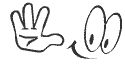



0 Comments